Claim Management
Schedule
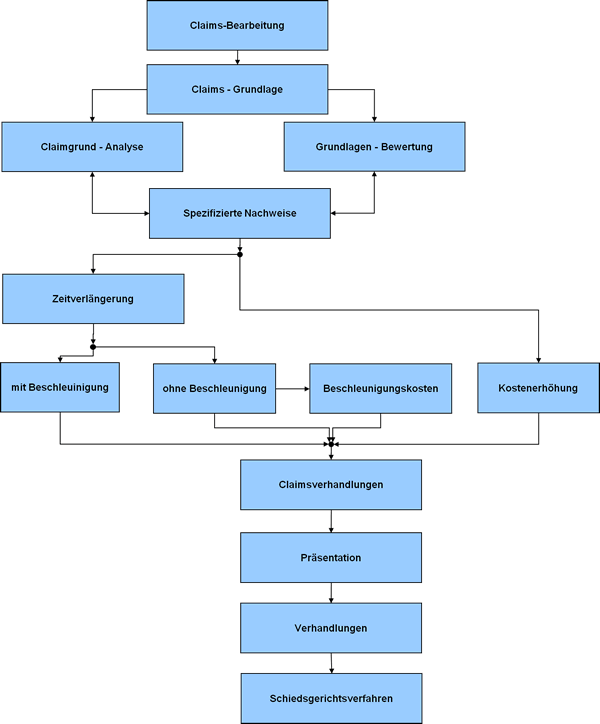
|
Welcome
Dear visitor,
This page was created to provide support for the daily handling of projects.
It was important to me to describe a project sequence as chronologically as possible, to define possible processes and to provide a kind of cooking recipe.
This may not apply equally to all projects or to all companies. This claim is not pursued here either.
It is a case study with as many descriptions and comments as possible to break down a complex task, as many projects can represent, into its smallest components and to describe processes in it.
The downloads offered for free use and changes to your operational conditions reflect to the same extent a possibility to get projects under control, even without software support such as MS project, to structure, analyze, verify and thus to make project work a little easier.
I wish you every success in your project work.
Introduction
What are the minimum requirements to be able to start a new project with a chance of success?
The "right" project team members in terms of:
What other measures could help me when starting a project?
Goal definition
What is the target definition of a project?
The target definition of a project is a clearly specified point at which the project is over. This means that a clean project conclusion can only be carried out if the project goal is properly defined.
The target definition is usually the result of a coordination process between the client and the (future) project manager. The project goal often consists of:
Why should a project goal be defined?
What should a goal formulation look like?
You should be able to assign the following attributes to a correctly formulated project goal:
The following tips can help to formulate the project goal correctly:
As a rule, the two parameters deadline and costs (budget) depend on the content of the project goal.
For this reason, there are also projects in which only the content-related project goal is defined in the first step. Only after a so-called preliminary investigation, an initial rough planning of the project (the methods correspond to those described in the project planning chapter, but on a less detailed level) are dates and costs calculated and agreed between the project manager and the client.
The rule of thumb could be:
Deadlines and costs are part of the project goal if the content goal becomes largely worthless for the client if costs and deadlines are exceeded. (for example: preparation of a trade fair presentation)
Project organization
What is the project organization?
Due to their complexity, projects often require the cooperation of different departments of a company. In order to still be able to organize the project management efficiently, a separate project organization is set up for each project, which only exists for the duration of a project - in contrast to the "normal" line organization of a company.
There are fundamental differences between project organization and line organization:
| Project organization | Line organization |
|---|---|
Temporary - will be resolved when the project is finished. |
Permanent - is usually not subject to any changes or changes only infrequently. |
Oriented towards the goal to be achieved (project goal). |
Oriented towards the tasks to be performed in a company (e.g. marketing, personnel, construction, manufacturing). |
Is usually interdisciplinary. |
Usually brings together specialists from one discipline per organizational unit. |
The project organization essentially consists of:
In order to relieve the client, one or more additional decision-making bodies are often set up, such as a steering committee, a steering committee or a voting body.
In addition, other roles such as quality assurance or configuration management can supplement the project organization.
The project organization must be defined in a company-specific PM concept and expanded to include the specific technical tasks at the beginning of each project.
What is a project framework?
The project organization is defined by role descriptions in which the tasks, authorizations and responsibilities of all project participants are defined as clearly as possible. This in particular avoids organizational conflicts (e.g. between project and line organization) between those involved.
For this reason, the roles must be clearly described before the actual project start. If possible in the form of a company-wide regulation that is mandatory for all projects. The so-called project framework organization.
Project documentation
What is the project documentation?
The project documentation consists of all the important texts, drawings and other documents that help to understand the course of the project. The aim is to document the process for achieving the project goal. The project file in which these documents are stored is primarily used for this purpose. A distinction must be made between this and the product documentation, which documents the result of the project (e.g. the device that is to be developed or the IT system that is to be programmed).
Typical documents in a project file are:
Most project planning systems offer a variety of options for documenting the course of a project. This includes text-based reports and graphics, which can usually be tailored to the specific needs of those involved in the project with the help of filter functions. Examples: cost curve and histograms, capacity diagrams, status reports, etc.
Why does it make sense to create project documentation / project files?
The project file ensures that the current status of the project planning and the project order including change orders is available at all times. All important information about the project can be found in it. Furthermore, the project file serves as an important aid in the preparation of the final report and to secure experience.
How can project documentation / project files be structured?
The following table of contents has proven itself:
Of course, a project file can also be kept purely electronically (e.g. on the intranet or internet) with a corresponding directory structure. In any case, it is important to establish who is responsible for maintenance and where the current status can be found. It makes perfect sense to offer all project members the quickest and easiest possible access to all relevant information.
Kick off
A project kick-off is the first official meeting of the project team after the project assignment has been placed. It is not yet used to work on the content of the project, but is intended to give the team members the opportunity to find out about the project goal and to get to know each other.
What are the goals of the project kick-off?
The project kick-off is intended to serve various purposes:
Presentation of the individual team members
In order to ensure direct communication in the project team later on, it must be clear to each team member who has what experience and which areas of expertise. This is particularly important for topics that are not directly related to the actual project topic, as knowledge from other, related areas is often useful for solving tasks. This is also the right time to ask about the expectations, hopes and wishes of the team members and to correct them if necessary.
Clarification of the roles of the individual team members
For each team member there are already one or more roles assigned to them (technical and / or organizational) at the beginning of a project (see chapter Project organization). These should be addressed during the project kick-off and, if necessary, corrected or supplemented.
Creation of a common information stand for all project participants
Since rumors about the new project usually arise in the run-up to an official project assignment, the team members should be informed at the very beginning, in particular about the exact project goal and other framework conditions. If possible, it makes sense to put the goal up for discussion again and thus involve the team members in the goal-setting process.
Establishing the rules of the game for teamwork
Cooperation in the project team can be made more conflict-free by agreeing the rules of the game. They should be worked out jointly by all team members so that there is a high level of acceptance right from the start. At the end of the day, the rules of the game must be supported and implemented by all Teem members. That in turn does not mean that every rule idea applies here. That was beyond the scope. It's about a first mutual agreement and determination.
The following subject areas can be included in the rules of the game:
How should a project kick-off work?
The following procedure for a project kick-off has proven to be useful:
The session should last a maximum of 2 hours.
What should be avoided at a project kick-off?
Project Manager
In each group or in each project, its members have different roles. Sometimes they are set in advance, but often they only form during the group formation phases. The following article aims to define and explain the role of the project manager in more detail.
The project manager is primarily responsible for the operational planning and control of the project. In this context, he is responsible for the achievement of material, deadline and cost targets in the context of project implementation.
In the area of planning, he defines goals and the resources required to achieve them:
Range of the competence of a project manager
The scope of the competencies of a project manager depends primarily on the management structure of the project groups. A distinction is made between two types:
In non-hierarchical project groups , all group members have equal rights; they are jointly responsible for the project result.
In contrast, in hierarchical project groups, one member is given special competence and responsibility.
The scope of the competence depends largely on the form of the project organization and ranges from the mere right to information and application to unrestricted management competence within the project. It can change in the course of the project implementation.
Tasks of the project manager
In the context of project planning, the main tasks of the project manager are resource and budget planning, as well as the objective of the project.
Project definition
Formulation of realistic project goals as precisely as possible: The state that should prevail at the end of the project, measures to achieve the target state are not part of the goal formulation. If no specific project goals have yet been discussed with the client, it is the central task of the manager to coordinate these with the client. This also includes the documentation of the project order in order to secure the approval of the project by the steering committee.
Design of the project organization / culture and composition of the project team
Project organization includes, above all, the definition of roles, the integration of the project into the existing company structure and the development of project-related team and communication structures. When it comes to the composition of the project teams, the quality and number of members must be taken into account. On the one hand, all important interest groups should be represented, but on the other hand, the size of the team should not be exceeded, as you can only work really efficiently in groups of up to eight. The project management should also use a targeted organization to set structures that limit the chaos and the resulting uncertainties (structuring in project stages and project phases).
Creation of project plans and their maintenance
The project manager is responsible for planning, coordinating and controlling the project efficiently. Traditional instruments such as network planning, project cost planning and resource planning help him with this. The newer planning instruments also include project definition, analysis of the project environment, project structure planning and phase-related workshops (project start, milestone, project completion workshop).
The above-mentioned instruments help to view projects in their entirety, show dependencies and facilitate internal project communication.
Design of the project information system and communication
Environment management
The members of project teams are often grouped together from different departments, whereby department-related interests arise. For better understanding: In a product development project, for example, the technical department primarily strives for a technological solution, while the sales department in turn wants a competitive product. It is the task of the project manager to take on a so-called integration function:
Project controlling
In connection with project controlling, the project manager monitors project performance, deadlines and costs as well as their compliance with defined project goals. The transfer of this activity to a team member is common in practice (project controller)..
Project documentation
The project manager is responsible for ensuring that department heads affected by the project are regularly informed and that the project results are jointly coordinated at agreed times or if necessary (e.g. in the advisory committee). (Lit: Patzak / Rattay
Leadership in projects
The project manager often leads employees without being their direct superior (disciplinary subordination). Even without this direct power, the project manager wants his project to be motivated and reliable - in practice this is often difficult to achieve and can only be achieved with a high level of motivation on the part of the project manager. As already mentioned, the management of the employees depends on the respective management structure. The manager has the following tasks and competencies:
In practice, people affected by the organizational problem are often employed as project managers in order to prevent organizational or IT matters from outweighing the interests of those affected. (Lit .: Schulte-Zurhausen)
A project manager should have the following qualifications and skills:
The German Society for Project Management eV (GPM) formulates it according to the leadership skills:
Here, attention is also increasingly drawn to social skills, as projects focus primarily on people.
introduction
Why should project planning be carried out?
Only after you have planned a project do you get an overview of which steps need to be taken next. Project planning therefore gives you the assurance that you are doing the right thing at the right time. A well-founded and realistic project planning is also the basis for a functioning project control. It is used like a map, which makes it possible to determine the deviation from the correct path as early as possible - not only when you are hopelessly lost. In addition, the achievement of intermediate goals motivates to tackle the further path until the project goal is reached. Often you only notice when you can tick off planned items as "done" that a lot has actually already been implemented.
How do I go about planning a project?
A complete project plan is set up in 7 steps: | What is to be done |
|---|---|
| Project structuring: team | - |
| Setting milestones: team | What are the important intermediate events in the course of the project? |
| Estimation of effort: team Team | How much effort does it take to produce work results? |
| Process planning: team | In which order do the work packages have to be processed? |
| Resource planning: team | Are the resources scheduled without overload? |
| Cost planning: team | How many costs do the individual work packages cause? |
| Plan optimization: team | Does the project schedule planned up to that point agree with the client's wishes? |
| Risk analysis: team Team | What could jeopardize the project and what measures can be taken? |
Once the project planning has been completed, the client usually approves the schedule and budget. It makes sense to inform them by means of the following documents:
Take Care!
Work package descriptions, network plans, load diagrams or other plan documents should only be passed on if this is expressly requested, as they contain detailed information that is only of secondary interest to the client.
What possibilities and limits does project management software offer?
Project management software supports the user especially during the planning and controlling process. However, there are also limits here, as the following table shows.
| PM software does a good job - | PM software does not take over - |
|---|---|
| when managing large amounts of data | the definition of goals for projects |
| when working with standard plans | the structure of a project organization |
| when calculating, changing and maintaining network plans | the actual preliminary work in structuring the project |
| when optimizing project plans, e.g. according to resources | the effort estimate of the individual work packages |
| when simulating the effects of control measures | determining the necessary relationships |
| when simulating the effects of control measures | the implementation of team meetings |
| in securing the experience of important project data | bringing in the "human factor" of project management |
| in the illustration of project structures and the logical relationships between project activities | - |
| when exchanging information between those involved in the project (e-mail, needs-based report generation, intra- and internet-compatible reports, etc.) | - |
| with regard to identifying project-specific threats (e.g. through earned, value and milestone trend analyzes) | - |
structure
What is a work breakdown structure?
A work breakdown structure (PSP) is an overview (usually graphical) that contains all the activities necessary to achieve the project goal. The PSP is developed jointly by all members of the project team. In addition to the individual activities (one often speaks of "processes") it also contains the names of those responsible for their implementation.
With regard to the project structuring options, there are considerable differences between the common PM systems. Very few products support graphic representations. Even the automatic generation of company-specific structure codes with the help of code masks can by no means be mastered by all systems.
Why should I create a work breakdown structure?
There are several reasons for creating a work breakdown structure:
What principles can I use to structure a project?
Based on the project goal to be achieved (= object-oriented, product-oriented) ->
Here, the agreed project goal, e.g. a new measuring device, the personnel development concept or the new software is broken down into its components:
| project goal | Product orientation |
|---|---|
| Development measuring device |
- Hardware - close firmware - user software - hardware - electrics - hardware - mechanics (housing) - documentation |
| new personnel development concept |
- Requirement profile for each position - Employee profile - PE measures |
| Development of a learning software |
- Learning content - Exercises - Examples - Forms - Storybook - User interface including help - Definition of terms |
Starting from the way to achieve the project goal (= process-oriented, function-oriented, phase-oriented) ->
Here, the path that has to be covered to achieve the project goal is broken down into smaller, mostly chronologically ordered sub-goals:
| project goal | Process orientation |
|---|---|
| Development measuring device |
- Development - Construction - Realization of initial sample - Test of initial sample - Revision - Approval |
| new personnel development concept |
- Information collection - Conceptual design - Coordination with the board of directors and works council - Documentation - Introduction |
| Development of a learning software |
- Rough concept - detailed concept - programming test version - test - revision - programming final version - test - revision - duplication |
Project structuring principles:
The most important goal of the PSP is the completeness of all activities. It should be noted that all activities are clearly delimited from one another, especially to avoid overlapping.
As a rule, both structure principles will always appear in a work breakdown structure (then we speak of the so-called mixed-oriented work breakdown structure). However, one should try to detail an element only according to a uniform principle. This only enables a check for completeness.
Risks and ambiguities that arise during project structuring should be marked and recorded and given special attention during the course of the project.
The PSP should be detailed until all activities of the lowest level (= work package) can be assigned to exactly 1 person responsible.
The aim of the work breakdown structure is not to show a sequence of activities. The PSP serves only to break down the content of the project objective.
Work packages
What are work packages and what are they used for?
The lowest level in the work breakdown structure is called work packages (WP). This is achieved when exactly one responsible person can be assigned to a work package. This ensures compliance with the promised dates and costs and the provision of the agreed results.
Each work package is a clearly delimited and self-contained unit. The work packages form the basis for further project planning.
How is a work package described?
For a more detailed description of the content of a work package (the mostly short description of the work package in the work breakdown structure is not sufficient!), At least the following information must be available:
optional:
When determining the results to be achieved in a work package, the principles of the target definition (see chapter target definition) must be observed!
Milestones
What are milestones?
Milestones are important events in the course of the project and mark the completion of important project steps. They result from the project structure, i.e. from a breakdown of the project goal into sub-goals (these can be product or process-oriented - see also project structuring).
What are milestones used for?
Milestones are points at which a decision can be made about the further progress of the project. For example, particularly important milestones are referred to as gateways or reviews, and when they are reached a review session is carried out. Here it is first checked whether the results specified for this milestone are available. In addition, a decision is made as to whether the project will continue as planned, be canceled or partially repeated.
A milestone is always an event (results are available, decision has been made), from which it can be clearly determined whether it has occurred or not. Therefore, an objective determination and representation of the project status as well as a well-founded reporting system can be based on this.
Milestones can be combined into so-called milestone plans. These provide a quick overview of the key points of project planning and are therefore also suitable for informing management.
In addition, correctly defined milestones are the basis for an interesting controlling instrument, the milestone trend analysis (see project controlling).
For the marathon runner, important milestones are marked in color to motivate them for the remaining distance. The definition of milestones also serves the same purpose: it motivates you to always take "intermediate spurts" and not give in to the frustration of the project goal, no matter how far away.
Almost all PM systems mark milestones with the help of special symbols. A graphic milestone trend analysis, on the other hand, is only provided for relatively few programs, for example Acos Plus.1. In almost all cases, the Graneda Professional program from Netronic can be used, which can import project data from common project management systems and then generate a graphical milestone trend analysis.
How are milestones defined?
The definition of a milestone includes:
Effort estimation
How do I proceed with the effort estimate?
The work packages from the work breakdown structure (see project structuring) are the basis for the effort estimate. Each work package is considered on its own. The following procedure is recommended:
The effort depends on the work content of an WP!
After the effort has been estimated, the estimated effort can be transferred to the project management software.
With regard to the efforts to be made, most PM systems provide more or less differentiated calculation rules. In many project planning programs, for example, it can be set so that a doubling of the resources working on a process results in halving the respective process duration. However, this automatism does not always lead to realistic results (see above: "natural upper limit"). The mapping of variable capacity curves is not possible with every PM software. Example: A developer should only work a few hours on a process in the initial phase of a project and increase his daily number of hours as the project progresses.
What are the most common mistakes when estimating effort?
Which procedures support me with the effort estimate?
To support the effort estimation in different phases of the project planning there are different methods (e.g. function point, COMO, experience databases) in which a certain amount of experience in similar projects has to be made available as "input" so that a statement as "output" can be made about the expected effort of a project. In addition, relatively detailed information about the project is usually required so that these methods can be used.
For this reason, it is mainly the expert survey that has prevailed in practice. Essentially, one or more experts are asked about what they believe will be expected expenditure for the project or work package.
For some PM systems there are modules that support the effort estimation (Function Point, COMO, etc.)
Scheduling
What is scheduling and what is it for?
The work packages defined in the project structure cannot always be processed in parallel and completely independently of one another.
Many work packages have objectively necessary, logical interdependencies (e.g. the shell must be in place before the roof can be put on). These must be determined during project planning and documented in such a way that they remain traceable.
The suitable instrument for this is the network plan. In it, the work packages (see chapter work packages) are brought into the order required for objective reasons by means of so-called relationships.
Note: In the terminology of network technology, one often speaks of "processes" instead of "work packages". The term is mostly used synonymously with work package.
The main task of the network plan is:
Important:
Working with network plans only makes sense if software is available for the calculation. The manual maintenance of a network plan is too time-consuming.
Although the network plans used in PM systems are almost always process node network plans, the term "PERT", which originally referred to event node network plans, has become established in practice. Nowadays the term PERT mostly indicates the presence of a graphical network plan.
The quality of the network plans generated by PM systems varies greatly. Often there are no right-angled connecting lines between the network plan nodes, which quickly results in a confusing picture in more complex projects.
What are the relationships?
Relationships represent the dependencies between the individual work packages in the network plan. The following types of relationships exist:
| Designation according to DIN 69900 | common abbreviations | Importance |
|---|---|---|
| Normal sequence (NS) | ES (end-start) | The start of the successor depends on the end of the predecessor. |
| Final sequence (FS) | EE (end-end) | The end of the successor depends on the end of the predecessor; however, the starting points of both processes are independent of one another. |
| Initial sequence (IS) | SS (Start-Start) | The start of the successor depends on the start of the predecessor; however, the endpoints of the two processes are independent of each other. |
| Jump sequence (JS) | SE (start-end) |
In addition, a so called time value / time interval can be assigned to each relationship. This means that the two work packages linked by the AOB are either separated by a certain period of time (positive time value) or overlap (negative time value).
Positive time values are particularly often used in conjunction with ending or starting sequences.
How are the critical path and buffer determined?
The critical path is the connection of all critical work packages in a network plan. A work package is critical when the earliest and latest situation are identical.
The earliest position of a work package is determined during the forward calculation. For each work package, it is calculated when it can start (depending on its predecessors) or end (earliest start + duration of the process). The backward calculation then takes place. Here it is determined for each work package when it has to end at the latest in order not to postpone its successors. If you subtract the duration, you get the latest start time. The latest start and end times together are called the latest position.
Work packages that are not on the critical path, i.e. for which the earliest and latest situation are not identical, have a buffer.
The vast majority of project planning programs can show the observer the critical path by means of appropriate color markings. In this way it becomes clear which project activities must be devoted to greater care, since delaying them will result in a postponement of the planned project end date!
What is the relationship between the bar and network plan?
The bar plan is primarily used to visualize the schedule. The scheduling results from the network plan - this means that the bar plan primarily shows the results from the network plan in a less abstract, easily understandable form.
| Network plan | Bar plan |
|---|---|
| Mainly used to control and simulate project planning. | Mainly used for the clear presentation of the schedule. |
| A selection or sorting of the work packages contained does not make sense. | The work packages contained can easily be selected and sorted. |
| Primarily shows the logical dependencies between the work packages. | Primarily shows the timing of work packages. |
| Unsuitable for presentations due to its complexity. | Is also suitable for presentations. |
The so-called "networked bar plan" is a hybrid form of bar and network plan. In addition to the temporal position of the work packages, it also shows the relationships. This is a good compromise, especially for smaller or less networked projects. However, if the bar chart is manually created and managed, it quickly becomes confusing from a certain size.
Cost planning
What is the purpose of planning project costs?
As a rule, the official issuing of a project order is also associated with the approval of a specific project budget. The project manager is responsible for achieving the agreed project goal within the scope of this project budget.
In order to verify the size of the project budget, it is necessary to estimate the expected project costs. Only then is it possible to make a well-founded statement of how much the realization of the project goal is likely to cost. If the expected project costs are above the project budget, the project manager must coordinate this with the client immediately. If a corresponding budget correction is rejected, this should also be substantiated by the client. If cost planning and project budget match, then cost planning is the basis for cost-oriented project management.
Important:
The project cost planning deals exclusively with the costs incurred for processing the project. A distinction must be made between this and the product costs incurred, for example, for the subsequent manufacture or maintenance of a product (developed as part of the project). In the area of technical product development in particular, there are specific methods (e.g. target costing, value analysis) to also control product costs in the context of project implementation.
How do I get well-founded project cost planning?
The basis for project cost planning is the project structure plan (see chapter Project structuring), which contains a complete list of all work packages necessary to achieve the project goal. It is therefore sufficient if the costs for the implementation of all work packages are known - the sum gives the planned project costs.
To plan the work package costs, cost type accounting is primarily used. For this purpose, the cost types of the company accounting can be used. If this is too detailed or unsuitable for other reasons, the following types of costs are recommended:
Cost type | Importance |
|---|---|
| Personnel costs | This includes the expenditure of the individual resources already planned as part of the expenditure estimate. These are simply multiplied by the corresponding billing rate to get the personnel costs. |
| Material costs | These are all (consumable) materials (e.g. building materials, raw materials for the production of prototypes, printing and paper costs for the creation of a brochure) that have to be purchased so that a work package can be processed. |
| Device costs | These are the costs of purchasing equipment (e.g. a construction machine, measuring equipment, a new PC or even new software) to support the project. Since these devices are usually used beyond the end of the project, it makes sense to only include the acquisition costs proportionately in the project budget. |
| Other costs | This includes costs that cannot be allocated to the above three categories, such as travel expenses, expenses for gifts or the like. |
These cost types can be assigned directly to the project. Overhead costs incurred in the company such as rent for company buildings, heating, electricity, room maintenance, etc. are usually already covered by the billing rate for the staff and are not allocated to projects separately.
Most project management systems do a good job of planning and controlling project costs. Period-related cost considerations with regard to certain resources or project processes are usually easily possible. However, some products have weaknesses when it comes to realizing "real" cost type and center accounting. Even cost fluctuations and overtime rates cannot be taken into account with all common PM systems.
The so-called earned value analysis is becoming increasingly important (also called labor value analysis or earnings value analysis). Earned value analysis key figures determined by the project management systems help the project manager - provided they have been interpreted professionally - to identify cost and schedule deviations at an early stage. This means that countermeasures can be initiated in good time - “Teamwork (introduction to IT-supported project planning).
Plan optimization
What is the planning step "Plan optimization" used for?
The planning made so far does not yet take the project environment into account. So far, the milestone dates that may have been agreed with the client have not been incorporated, nor have the availability of resources been taken into account.
This is made up for in a very systematic way during plan optimization.
Criteria for optimization?
The parameters relevant for plan optimization can relate to one or more of the three most important planning elements:
Plan optimization based on resources?
The main interest in optimizing a project plan will usually be the utilization of resources. In order to include these in the project plan, the so-called load diagram (also called resource histogram or resource graphic) is used. Every load diagram consists of two basic elements:
The resource availability shows the probable capacity with which the resource (e.g. an employee) is available for the project. If the employee is on vacation, the line drops to zero. The resource requirement results from the previous planning:
The size of the area reflects the estimated effort (see chapter effort estimation), the timing results from the network plan calculation (see chapter scheduling).
The comparison of availability and demand provides information on whether the planned effort can be met in the time allotted. If the demand exceeds the availability (as can be seen in the graphic), the planning cannot be implemented in this way. It has to be optimized again:
If both planning approaches do not achieve the goal, namely to achieve the required result (project goal) in the required time, only the amount of effort (the hatched area in the diagram), i.e. the work volume, can be reduced - e.g. by reducing the scope of the order or the quality . (see chapter project control)
To eliminate resource overloads, most project planning systems provide the option of automatic capacity balancing. By utilizing buffer times (time margins), PM systems shift project processes in such a way that resource overloads completely or at least partially disappear.
However, the quality of the comparison algorithms implemented in the PM products is very different. In this way, the PM systems generate very different results for a given problem (project plan with resource overload) (project plan without resource overload).
Almost all PM systems are capable of eliminating resource overloads, but the project plans generated in the process differ greatly in terms of their project duration ("optimal solution (crisis management with project planning systems).
What is the procedure for optimizing appointments?
The aim is to include any dates that have already been agreed in the planning, in particular milestones (see chapter Milestones) for which a date has already been agreed (eg "Pilot version will be completed by July 15"). In principle, manually setting appointments always means intervening in the network plan logic - which should actually be avoided in order to give the network plan algorithm maximum freedom. Milestones are important, however, in order to set up an early warning system that takes effect before the end of the project is at risk.
Example:
According to the network scheduling, a milestone can be reached on 08/15 at the earliest. to be finished. Lt. Agreement with the client, the milestone must be no later than 01.09. be achieved. If you add this premise to the network plan (latest end of the milestone - deadline), all activities in the path before the milestone receive a two-week buffer. If these two weeks of buffer are used up (e.g. due to unforeseen delays), the processes become critical.
The possibilities of realistic scheduling and process planning increase if a project management system provides a large number of so-called deadline restriction types (e.g. process no earlier / later than, must start / end on, etc.). The cash flow - for example as late as possible - can be influenced with the help of special types of restrictions (see below: How do I go about optimizing plans based on costs?) But where there is light, there is also shadow: Restriction types set the flexibility of the automatic capacity leveling, which is why we recommend using them sparingly.
Special attention is usually paid to the critical path (critical path) of a project, as this affects the project end date. For this reason, almost all PM systems provide mechanisms that particularly emphasize the critical path, for example filters!
What is the procedure for cost optimization?
An optimization of the plan according to the cost incurred usually only occurs in special cases with very large projects. However, it can be important here to start certain cost-intensive work packages as late as possible - after all, high financing costs may have to be assumed.
The basis here is also the network plan. Similar to the optimization by resources, the work packages can be pushed back to get a better payment history. For example, a comparison of planned project costs and incoming payments is used for visualization.
Risk assessment
What is a risk analysis for?
The task of the risk analysis is to identify and evaluate factors that pose a threat to the success of the project (to provide the service defined in the project order in the planned time with the planned resources within the specified budget) and to prepare or initiate appropriate countermeasures.
A distinction must be made between:
The project risks are also discussed in the PM primer. For risk management of product risks, depending on the type of product (technical products, software, plant construction, etc.), there are usually even company-specific concepts (e.g. FMEA), which are usually part of quality management.
How do I find out project risks?
The first step in risk analysis is risk identification. The aim is to identify all conceivable dangers to the success of the project.
There are two sources for this:
Typical project risks (examples):
A useful basis for identifying risks is the project structure plan (see chapter Project structuring), which you can search for project risks at every level!
Some project planning systems try to reduce the risk of a one-time estimate (e.g. too bad / well-estimated) by offering the user the option of performing a multi-time estimate (often implemented as a so-called PERT analysis). For example, the user provides a pessimistic, a realistic and an optimistic estimate of a project process duration. The software uses this information to determine the likely duration of the process. It is doubtful whether this is ultimately "more realistic", since the input parameters (three estimated values) should also be provided with a certain uncertainty factor.
How can project risks be assessed?
A risk is always a high risk if two properties are met:
Accordingly, it makes sense to enter the project risks found in a portfolio.
It is advisable to list the "top ten" of the risks when planning and to update them, for example, monthly - just thinking about possible risks shortens the reaction time when they actually occur!
What options are there to reduce a risk?
Measures to control risks can either reduce the likelihood of occurrence or reduce the effects if a risk occurs. Both preventive (risk minimization in advance) and corrective measures (emergency planning) are possible.
In any case, please note:
Introduction
What is project management and what is it used for?
How do I proceed with project management?
The project control runs periodically in repetitive steps:
It's on
Which actual data do I need as a basis for project control?
Actual data can refer to all project control parameters:
There are two aspects to consider for all actual data:
Past-related actual data is the "classic" actual data that is recorded in many companies for business reasons. So there is often an actual effort recording that all employees have to keep, for example weekly. Interesting conclusions can be drawn from this data, e.g. with regard to the division of the entire department effort into new developments, troubleshooting, product support, administration, etc. Past-related actual data is therefore mainly used to back up experience.
The key question is "What has happened so far?"
Examples:
More and more planning systems enable feedback of actual data by e-mail. The project manager checks the reported data and transfers it (if plausible) to the actual planning system. An alternative to this procedure are the feedback modules offered for some PM systems (e.g. Project Communicator for Project Scheduler 7 from Scitor). Both the one and the other alternative may make the need for a full version of the respective planning system / workstation superfluous: An e-mail client or the feedback module, for example, is sufficient.
Advantage: cost savings!
Future-related actual data:
This forward-looking information is not actual data in a business sense - rather it is updated estimates. This information (e.g. about an expected completion date) is the basis for setting up an early warning system - the main goal of project management! The key question here is "How will the remaining work be done?"
Examples:
The question of the likely further course of the project is more important for the active control of a project than the question of the past!
What role does the degree of completion play?
The degree of completion (DC) describes how far a task (or - condensed - a project) has already progressed. It is an interesting metric for reporting.
There is a temporal and a performance-related degree of completion:
Using the DC to determine the actual data is problematic:
In response to the question "What percentage are you already done?" you often get the answer "90%!" Every experienced project manager immediately becomes suspicious of this - the statement "90% finished" often does not mean "10% left to be done" - the so-called "90% syndrome" has had an effect. This is a purely psychological problem. Because the apparently exact number 90% is only intended to express that a lot has already been done, but a certain remainder still remains.
As-is analysis
Why should I analyze the actual data?
The acquisition of the actual data is the first step. In order to be able to interpret these meaningfully, they must be examined more closely in the second step. The aim is to find out how the project will progress compared to the original plan and what impact the current situation will have.
There are various controlling methods for this purpose, some of which will be briefly presented in the next chapters.
Target / actual comparison
The target / actual comparison is definitely the best-known and most widely used instrument of project controlling. The aim is to make deviations transparent by comparing the original planning (= target) and current planning (= actual) and to estimate their effects on the further course of the project.
In order to make deviations from the plan visible during the course of the project, PM systems provide a more or less large number of interim plans that virtually embody a snapshot of the current project status at that point in time. These can be compared with the original project plan (basic plan), which means that deviations are quickly visible. However, some PM systems - e.g. MS Project - do not save all relevant project data in the interim plans, which they are represented in the basic plan!
The target / actual comparison can be made for all control parameters (dates, efforts, costs), as illustrated in the following graphics:
What all forms of representation have in common is that a line must be drawn that indicates the key date to which the actual data relates. This is the only way to identify which of the information relates to the past and which relates to the future (see chapter Actual data acquisition).
It is important for all representations that the future-related actual data must be incorporated into the planning in exactly the same way as was the case with the plan data of the initial planning. For example, the network plan (see the chapter on scheduling) is recalculated with the updated estimates of the work package duration and the key date as the earliest possible start time.
The result is an updated plan that contains actual data - and should therefore have a higher planning quality than the initial planning, in which no part of the project was yet implemented.
Milestone trend analysis
The milestone trend analysis (MTA) is a very simple and clear instrument for the manual display of the project status. The prerequisite for using the MTA is a realistic schedule in the form of correctly defined milestones (see chapter Milestones).
The MTA is updated in a single graphic for the entire duration of the project. This essentially consists of a triangle on the vertical of which the MS planned dates for the respective reporting times are entered horizontally. This means that, for example, every 2 or 4 weeks, the person responsible for MS is asked to state when their milestone will be fully reached. This date is entered accordingly. If the planned date is changed (or the MS results!), This must be documented. In this way, documentation of the most important plan changes and their reasons in the course of the project is created practically "automatically".
The advantages of the milestone trend analysis:
Those responsible are periodically confronted with the entire project planning - this promotes holistic thinking.
Measure definition
Which control measures are basically possible?
If, when evaluating the actual data, the above instruments identify possible problems in further project management with regard to costs, effort, deadlines or product quality, countermeasures must be taken.
Possible measures in the event of an imminent delay in delivery
How can control measures be assessed?
Two factors are essential for the assessment of control measures:
In order to choose the right measure, these two factors must be weighed against each other. Unfortunately, there is no patent recipe for this!
What could a project status report look like?
The project status report is mainly used to inform the decision-makers of a company or the client about the status of a project. If a company has several projects that are regularly reported on, it makes sense to define a uniform status report.
A project status report should consider:
Almost all project planning systems offer an abundance of predefined and adaptable reports, analyzes, views etc. for output on screen and printer or for publishing on the intranet / internet, which you can use for meaningful project status reports.
Relief of the project
What is the project completion?
A project is completed when the project objective is achieved. Without a clearly defined project goal (see chapter definition of goals) it is difficult to complete a project properly! In special cases, projects also end by being canceled. Even then, a systematic project completion is important!
The project completion is the official end point of a project. Thereafter, there are no more efforts to achieve the project goal.
What is a project completion good for?
The orderly project completion serves various purposes:
During the often hectic and stressful handling of projects, latent conflicts often arise between those involved in the project. The end of the project is the latest time to "repair" any trenches that may have arisen!
How should a project closing session go?
The following topics have proven themselves in a project closing meeting:
1. Review
2. Recognition and criticism
3. Assurance of experience for future projects
4. Transfer of the project team members to new areas of responsibility.
5. Information about the project completion
6. Final Party
How is a final project report structured?
The following structure is recommended:
Species
classic contract law:
for example: (german law) BGB, VOB as well as sample contracts and own constructions. This type is formulated comprehensively and completely. The start and end are clearly defined and fixed. The mutual performance requirements and performance expectations are fixed, mostly fixed. The resulting rigid contractual relationship does not allow for a relationship of intensity between the two contracting parties. The selective exchange on the agreed services is superficial.
Neoclassical contract law:
Further development of classic contract law. A long-term relationship is attached to a short-term or one-off exchange of services. For example, in the case of continuing obligations. This permanent moment of the long-term relationship can create uncertainties due to changes in framework conditions.
Relational contracts:
Negotiated contracts have more of a framework character here. The mutual obligations do not result exclusively from the contract but from a large number of elements of obligation rooted in social obligations.
The mutual performance obligations are largely vague and will be substantiated by mutual agreement as required. Conflicts are resolved without damage because the social bond is the motivation for cooperation. Consensual conflict solutions enjoy priority over disputed decision-making. Intensive communication, personal relationships, security and wellbeing take precedence over restrictive and restrictive contracts.
I In relation to the very narrowly drawn up classic contracts, which under certain circumstances can have a co-productive effect, a set of rules that is open on all sides is presented here with open and fuzzy rules.
In relation to the very narrowly drawn up classic contracts, which under certain circumstances can have a co-productive effect, a set of rules that is open on all sides is presented here with open and fuzzy rules.
Keeping gaps open enables both parties to creatively fill the current handling framework through specially developed arrangements. The commitment to the contract partner is the decisive criterion. Problems are not solved in court, but in mutual consultation in direct negotiations.
Meaning is a healthy continuation of the relationship. Possible court costs do not play a role here. The only thing that matters is the working atmosphere between the contract partners. The decision-making power remains with the parties and is not placed in judicial hands.
Practice shows that deviations and changes are almost inevitable with increasing complexity and duration.
In this case, an internal contract solution, including meditation, tends to be quicker, and a mutually cleaner solution to achieve a desired "win-win situation" instead of burning the necessary energies in processes that may take years.
Schedule
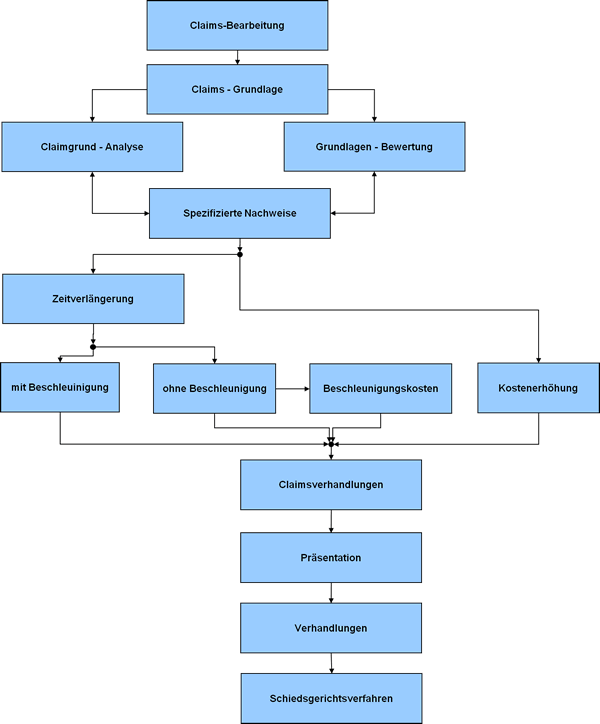
|
Modern work
This topic is under construction |
Content
| 90%-Syndrom | Risk of overestimating the degree of completion of a work package. The processor states that a work package is 90% complete, but the real work progress is less. |
| Scheduling | Temporal and logical arrangement of the work packages of a project. The result of the process planning is the network plan. |
| Initial sequence | Relationship between the beginning of a work package and the beginning of its successor, i.e. the start of work package B is based on the start of work package A. |
| Starting time |
Calculated or firmly defined start of a work package based on the process planning.
Depending on the calculation method: * Earliest starting time (forward calculation ) * Latest starting time (backward calculation) |
| Relationship (= link) |
Quantifiable dependency between two work packages of a project:
* normal sequence (end - start) * start sequence (start - start) * end sequence ( end - end) * jump sequence (start - end) |
| Work package | Part of a project that is not further broken down in the work breakdown structure. A work package can be on any structure level. In order to achieve the project goal, it is necessary to process all work packages. In common parlance, work packages are often referred to as "task", "activity" or "task", in Microsoft Project 98 "task". |
| Work package manager | Contact person for the project manager when carrying out a work package. The person responsible for AP does not necessarily have to carry out all the work himself. |
| Client of a project | Overall responsibility for a plan or a project. The client approves the project budget and the deadlines. |
| effort | The effort of a work package describes the amount of work that is necessary to produce a defined work result. Microsoft Project 98 uses the term "work". Unit: person days (PT), person hours (PH), etc. |
| Effort estimation | Estimation of the effort required to process a work package (100% "pure project work") and the processor. It is based primarily on experience and is the basis for capacity and schedule planning. |
| Bar network plan (= networked bar plan) | Extension of the bar chart to show the dependencies between the work packages. |
| Bar chart (= Gantt chart) | Diagram to visualize the timing of a project. The duration of a work package is symbolized by the length of the bar in the time axis. The bars can contain both actual and target data. Events are shown as times. |
| Load diagram | Graphics to visualize the workload of employees (or departments) from work packages from one or more projects. |
| Duration | Time span from the beginning to the end of a work package. Unit: days, hours, weeks, etc. It is either estimated directly or is based on the processing time of the individual resources. |
| Resource planning (= resource planning) | Planning of the temporal use of the resources involved in the project implementation, depending on their availability. |
| Final sequence | Relationship between the end of a work package and the end of its successor, ie work package B can only be completed when work package "A" has already been completed. |
| End time |
Calculated or firmly defined end of a work package based on the process planning.
Depending on the calculation method: * Earliest end time (forward calculation ) * Latest end time (backward calculation) |
| Decision-making bodies | Project organization bodies such as the steering team, steering committee, controlling committee, etc. They are usually responsible for resolving cross-project conflicts and assigning priorities. |
| Degree of completion | Percentage at which work on a work package has been completed. |
Free buffer | The period of time by which a work package can be shifted in the network without another work package being shifted as well. |
| Gantt chart (= bar chart) | Diagram to visualize the timing of a project. The duration of a work package is symbolized by the length of the bar in the time axis. The bars can contain both actual and target data. Events are shown as times. |
Total buffer | Period by which a work package can be postponed in the network plan without having to postpone the planned end of the project. |
| Interdisciplinary composition | Composition of a project team from employees from different areas of a company in order to use their different human and professional strengths to achieve the project goal. |
| Capacity requirement (= resource requirement) | Personnel requirements that are necessary for processing the work packages of a project are determined from the estimated effort and the time calculation of the network plan. |
| Capacity planning | Name and quantitative allocation of the executing capacity (s) (resources) to each individual work package required for the project, taking into account the effort estimate. |
| Resource planning based on capacity | Time planning taking into account the maximum availability of the executing resources. |
| Core team (= project team) | Project employees who, together with the project manager, are responsible for implementing the project. |
| Kick-off session (= project kick-off) | First meeting of the project manager and project team to initialize a project. The project assignment, project goals, content, dates and their framework conditions are discussed, the team members are made known to one another and the further course of action is decided. |
| Creativity techniques | Methods to stimulate creativity in the development of novel problem-solving approaches. |
| Critical way | All work packages in a network that cannot be postponed without the project end date being postponed are on the critical path. |
| Matrix project organization | Form of a project framework organization. Mixed form between pure project organization and project coordination. Responsibility and authority are shared between the project manager and the line functions involved. |
| milestone | Event of particular importance in the course of the project. A milestone always has the duration = 0 days! |
| Milestone trend analysis | Instrument for the scheduling of a project: At regular reporting times, the scheduling of the project is graphically re-recorded by querying milestone dates. A trend can be derived from the course of the curve regarding the adherence to deadlines of the project. |
| Quantity method |
Method for evaluating the degree of completion of project activities:
A work package is subdivided into a number of objects of the same type, each with the same amount of work (eg 30 graphics of approximately the same type). The degree of completion can be estimated from the number of completed properties. This avoids the so-called "90% syndrome". |
| Multi-project controlling | Analysis of the interaction of all projects in order to uncover cross-project resource conflicts (personnel capacities, resources, finances) and to be able to initiate suitable coordinating measures. |
| Multi-project management | The task of multi-project management is to coordinate several individual projects (e.g. with regard to the required resources) in such a way that the overall result of all projects is optimal with regard to the corporate goals. |
| Network plan | Graphical representation of the dependencies between work packages, i.e. the procedure for project management. |
| Network plan technology | Calculation method to determine the earliest possible and latest necessary start and end times of the work packages. |
| Normal sequence | Relationship between the end of a work package and the beginning of its successor, i.e. work package B cannot begin until work package A has been completed. |
| Personnel deployment |
Intensity with which "a" resource processes a work package. If the workforce is high, the processing time is short and vice versa.
Unit: percent or person hours / day |
| Phase model |
Standardized work breakdown structure that is divided into time-dependent sections. These can follow one another sequentially or they can overlap.
Example: Analysis - Concept - Development - Realization - Test |
| Project |
Project that meets the following criteria:
* uniqueness, no routine activity * clear target specification * time, financial, personnel or other limitations * high complexity (indicators: effort, number of departments involved, risk) |
| Project completion |
Last phase of the project life cycle, in which
* the project result is handed over to the client, * the project organization is dissolved and * a summary is drawn from the previous project (to ensure experience for future projects) After the project is completed, the project is officially over. |
| Final project report | BeriReport by the project manager with a summary of the course of the project. |
| Project final meeting (= project review) | Last meeting of the project team in which the experiences from the project implementation are discussed. It is also determined who is to be informed about the project completion and its result. |
| Project proposal | A project assignment that has not yet been placed, which contains all the information required to make a decision about a project. |
| Project types |
Categorization of projects in order to be able to develop standards (e.g. standard project structure) more easily.
|
| Project controlling (= project control) | Task of the project manager. The aim is to identify possible problems as early as possible during project execution and to be able to take control measures if necessary. |
| Project coordination |
Form of a project framework organization.
For the duration of a project, the existing line organization will be expanded to include the staff function of a project coordinator. It has no decision-making or authority to issue instructions to the line functions. |
| Project life cycle |
General course of a project from the point of view of project management. It consists of the following sections:
* Project start * Project planning * Project control * Project completion |
| project Manager | Responsible for the achievement of the project goals set in the project order. He is the first point of contact for the client. The tasks, powers and responsibilities of the project manager should be defined company-wide. |
| Project management | Project management is a management concept that serves to handle projects efficiently and in a goal-oriented manner. This includes organizational, methodological and interpersonal aspects. |
| Project management manual | The documentation of basic specifications for the uniform application of project management in a company is often mentioned. |
| Project management software | Helps the project manager apply planning and controlling methods, but does not replace common sense. |
| Project staff | Everyone involved in a project, even if they are not part of the project team. |
| Project organization | The project organization consists primarily of the client, the project manager and the project team, but can be expanded to include additional control and decision-making bodies as required. At the end of the project, the project organization is dissolved. |
| Project phases |
Time-dependent sections of a project process.
Example: Analysis - Concept - Development - Realization - Test |
| Project planning |
All activities that lead to a project plan. A project plan can consist of the following elements:
*All activities that lead to a project plan. A project plan can consist of the following elements: * Resource plan * Cost plan * Risk analysis |
| Project framework organization |
Interaction between project and line organization. Possible forms are:
* Pure project organization * Project coordination * Matrix project organization Depending on the organizational form, the project manager has more or less responsibility and authority. |
| Project control (= project controlling) | Task of the project manager. The aim is to identify possible problems as early as possible during project execution and to be able to take control measures if necessary. |
| Project structuring | Development of a work breakdown structure. A project is broken down hierarchically into smaller and smaller elements. The lowest level is the basis for further project planning. |
| Work breakdown structure | (Mostly graphical) overview of all work steps required to achieve the project goal. |
| Project team (= core team) | Project employees who, together with the project manager, are responsible for implementing the project. |
| project goal |
The project goal is part of the project assignment and consists of the three components
* content * time * costs It must be attainable, complete, free of contradictions, not interpretable, testable, solution-neutral, documented and coordinated between client and PL. |
| Pure project organization | Form of a project framework organization. For the duration of a project, the employees involved are combined into an independent organizational unit and subordinate to the project manager. |
| Resource planning (= resource planning) | Planning of the temporal use of the resources involved in the project implementation, depending on their availability. |
| Backward calculation | 2nd step of the network calculation, in which the latest possible start and end times of the work packages are determined. |
| Jump sequence | Relationship between the beginning of a work package and the end of its successor, i.e. the end of work package B depends on the start of work package A. |
| Status report | Overview of the current project status (target / actual comparison of dates, costs, effort) to be created by the project manager as information for the client. A status report is prepared at regular intervals or when certain milestones are reached. |
| Scheduling | Planning the start and end times of all work packages of a project. |
| Timely scheduling | Planning without taking into account the maximum availability of the executing capacities (capacity requirement planning). |
| Links (= relationship) |
Quantifiable dependency between two work packages of a project:
* normal sequence (end - start) * start sequence (start - start) * end sequence ( end - end) * jump sequence (start - end) |
| Forward calculation | 1st step of the network calculation, in which the earliest possible start and end times of the work packages are determined. |
| Time interval (= time value) |
Is assigned to a relationship. It can be greater than, less than, or equal to zero.
Examples "Normal sequence with +3 days interval" means that the successor can only start 3 days after the end of the predecessor. "Normal sequence with a time interval of -3 days" means that the successor can start 3 days before the end of the predecessor. |
| Time value (= time interval) |
Is assigned to a relationship. It can be greater than, less than, or equal to zero.
Examples: "Normal sequence with +3 days time value" means that the successor can only start 3 days after the end of the predecessor. "Normal sequence with -3 days time value" means that the successor can start 3 days before the end of the predecessor. |
Empfehlungen
This topic is under construction |